As an Authorized Retailer, you must ensure the accuracy of your delivery. The person accepting the delivery must verify that the number of over boxes and their labels match the information on the corresponding bill of lading (BOL) before accepting the delivery at the store’s threshold from the delivery driver. Get more details in the sections below.
Verify Information on Over Box Labels
Before accepting any over boxes, verify that all labels have the correct store address information. There are two types of labels, but both contain the same verifying information (see image below).
If any over box contains incorrect address information, do not accept the associated box.

Verify Information on Your Bill of Lading
Before accepting the delivery and signing your bill of lading (BOL), verify the highlighted information in the following sections:
- Ship To (outlined in green, below)
If the Ship To address information on the BOL does not match your store address, do not accept your delivery, and contact the OCS Sales and Service Centre immediately for support. - Customer Order Information (outlined in blue, below)
In the Customer Order Information section, if there is a discrepancy between the number of packages listed and what was physically received, you can manually correct your BOL and sign accordingly.
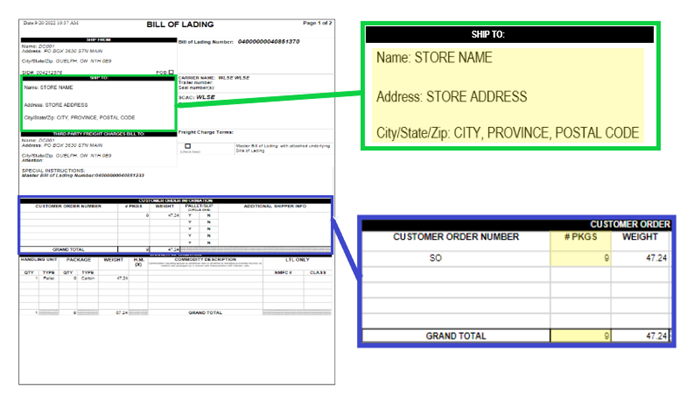
We are committed to the safe, accurate, and timely delivery of goods to your authorized store. By reviewing your order before accepting, you can ensure your store can operate more efficiently. For more information, please read our Product Delivery and Receiving article.

